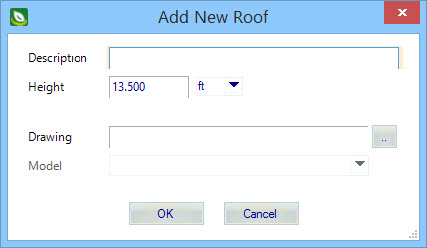Add New Roof dialog
Contains controls for defining a new roof design. Roofs created with the Add New Roof dialog appear in the Set up roofs for building dialog, where they are associated with specific floors in the project building.
| Setting | Description |
|---|---|
| Description | Used to enter a description for the new roof. The description entered here appears in the Energy Simulator Project Tree dialog’s entry for the new roof. |
| Height | Defines the elevation of the new roof relative to the project’s Z axis origin. |
| Drawing | Used to enter the path to the referenced roof
drawing document (typically a DGN model or DWG/DXF file). The referenced roof
drawing document contains the graphical elements representing the roof and
openings or rooflights. These referenced elements can then be used to Setup or
associate the roof to your project building.
|
| Model | Used to select a DGN model from the roof file that is referenced into the project. |
| OK | Creates a new DGN model in the project from the referenced roof file. The DGN model is made active along with the Roofs tab. |
| Cancel | Closes the Add New Roof dialog without saving changes. |
Tip: Units
Display – Units are displayed using the default system of units that was
defined for the project, but can be
changed to display using
alternative units.